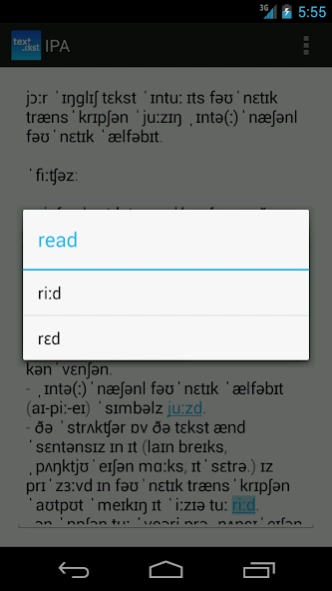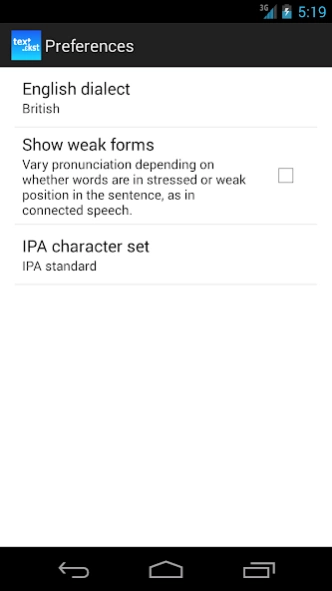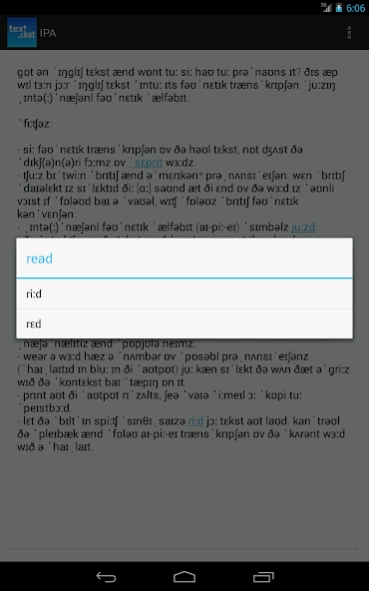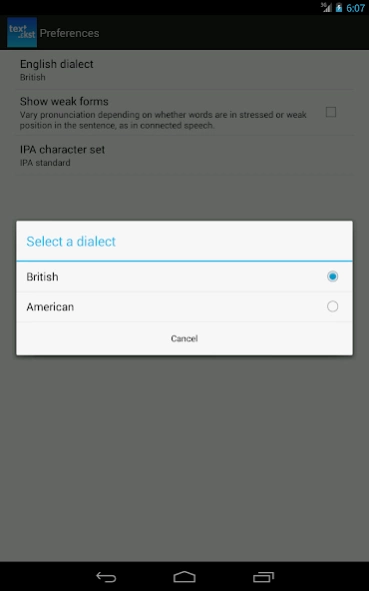toPhonetics Free 1.0.12
Free Version
Publisher Description
toPhonetics Free - Convert your English text or words into their phonetic transcription.
Got an English text and want to see how to pronounce it? This app will turn your English text into its phonetic transcription using International Phonetic Alphabet.
Features:
- See phonetic transcription of the whole text, not just the dictionary forms of separate words.
- Choose between British and American* pronunciation. When British dialect is selected the [r] sound at the end of the word is only voiced if followed by a vowel, which follows British phonetic convention.
- International Phonetic Alphabet (IPA) symbols used.
- The structure of the text and sentences in it (line breaks, punctuation marks, etc.) is preserved in phonetic transcription output making it easier to read.
- An option to vary pronunciation depending on whether words are in stressed or weak position in the sentence, as in connected speech.
- In addition to commonly used vocabulary the database contains a very substantial amount of place names (including names of countries, their capitals, US states, UK counties), nationalities and popular names.
- Where a word has a number of possible pronunciations (highlighted in blue in the output) you can select the one that agrees with the context by tapping on it.
*) American transcriptions are based on the open Carnegie Mellon University Pronouncing Dictionary.
About toPhonetics Free
toPhonetics Free is a free app for Android published in the Teaching & Training Tools list of apps, part of Education.
The company that develops toPhonetics Free is Mu-sonic. The latest version released by its developer is 1.0.12.
To install toPhonetics Free on your Android device, just click the green Continue To App button above to start the installation process. The app is listed on our website since 2022-12-07 and was downloaded 28 times. We have already checked if the download link is safe, however for your own protection we recommend that you scan the downloaded app with your antivirus. Your antivirus may detect the toPhonetics Free as malware as malware if the download link to com.mu_sonic.tophonetics2.freemium is broken.
How to install toPhonetics Free on your Android device:
- Click on the Continue To App button on our website. This will redirect you to Google Play.
- Once the toPhonetics Free is shown in the Google Play listing of your Android device, you can start its download and installation. Tap on the Install button located below the search bar and to the right of the app icon.
- A pop-up window with the permissions required by toPhonetics Free will be shown. Click on Accept to continue the process.
- toPhonetics Free will be downloaded onto your device, displaying a progress. Once the download completes, the installation will start and you'll get a notification after the installation is finished.